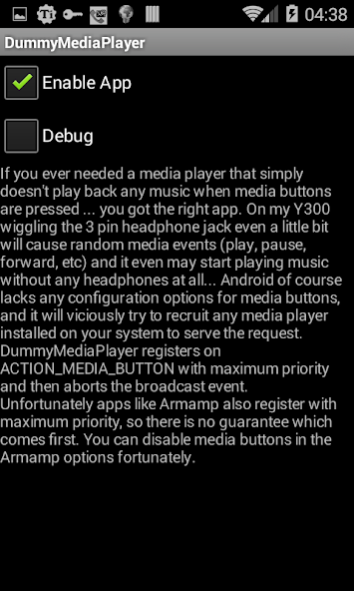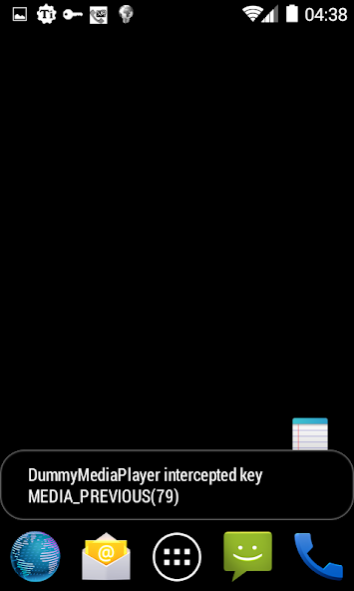Dummy Media Player 1.0
Free Version
Publisher Description
Dummy Media Player captures media button events and ignores them. It might well succeed where the Disable AutoPlay app won't.
Attention: Quite some apps like Armamp already use (bluntly) the maximum broadcast priority possible in Android, thus may still capture the media buttons before this app can. You can then only hope that the app has an option of its own to disable media button events (Armamp does).
This app can be used to work around a limitation of the android system that persists until this day (Kitkat 4.4.4). Headset media buttons still cannot be configured (or disabled) by the user and will always be forwarded directly to the next best media application. Thus, if media button events are sent erroneously (e.g. if you wiggle the headphone jack "the wrong way" on quite some phones, if you have a pair of headphones with a button stuck or if they simply have a loose contact), you will have no means to bypass the unwanted behavior and random super-annoying playbacks and pauses.
Use the Dummy Media Player to work around this problem. It will capture the media buttons and keep them from reaching your real media player(s), essentially disabling them.
You might need to reboot the phone.
About Dummy Media Player
Dummy Media Player is a free app for Android published in the System Maintenance list of apps, part of System Utilities.
The company that develops Dummy Media Player is BALLERBURG9005. The latest version released by its developer is 1.0.
To install Dummy Media Player on your Android device, just click the green Continue To App button above to start the installation process. The app is listed on our website since 2014-08-10 and was downloaded 7 times. We have already checked if the download link is safe, however for your own protection we recommend that you scan the downloaded app with your antivirus. Your antivirus may detect the Dummy Media Player as malware as malware if the download link to ms.master.dummymediaplayer is broken.
How to install Dummy Media Player on your Android device:
- Click on the Continue To App button on our website. This will redirect you to Google Play.
- Once the Dummy Media Player is shown in the Google Play listing of your Android device, you can start its download and installation. Tap on the Install button located below the search bar and to the right of the app icon.
- A pop-up window with the permissions required by Dummy Media Player will be shown. Click on Accept to continue the process.
- Dummy Media Player will be downloaded onto your device, displaying a progress. Once the download completes, the installation will start and you'll get a notification after the installation is finished.